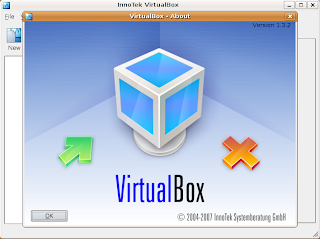 What is VirtualBox?
What is VirtualBox?VirtualBox is an x86 virtualization software package, originally created by German software company innotek, now developed by Sun Microsystems as part of its Sun xVM virtualization platform. It is installed on an existing host operating system; within this application, additional operating systems, each known as a Guest OS, can be loaded and run, each with its own virtual environment.
Supported host operating systems include Linux, Mac OS X, OS/2 Warp, Windows XP or Vista, and Solaris, while supported guest operating systems include DragonFlyBSD, FreeBSD, Linux, OpenBSD, OS/2 Warp, Windows and Solaris. The latest version also supports Windows 7 beta and release candidate 1.
According to a 2007 survey by DesktopLinux.com, VirtualBox was the third most popular software package for running Windows programs on Linux desktops.
Source: http://en.wikipedia.org/wiki/VirtualBox
How to install VirtualBox in Ubuntu Jaunty?
(For VirtualBox 2.2.2)
1. Open your terminal and type gksudo gedit /etc/apt/sources.list
2. In file this, type deb http://download.virtualbox.org/virtualbox/debian jaunty non-free in last of all and click SAVE.
3. After that, in terminal type wget -q http://download.virtualbox.org/virtualbox/debian/sun_vbox.asc -O- | sudo apt-key add -
4. Then, type sudo aptitude update
5. Lastly, type sudo aptitude install virtualbox-2.2
P/S: After installation, go to System > Administration > Users and Groups. Click Unlock in that window. Select user and click Properties. In Properties, select User Privileges and tick "Use VirtualBox" click Ok. Reboot, after that you can see VirtualBox in your Applications. Now it ready to use. Peace!!!
To know how to use VirtualBox in your Ubuntu please visit here.
Lastly I want say thanks a lot to itiknila for teach me about VitualBox. Thanks bro.
No comments:
Post a Comment