The Windows and Mac versions of Google Desktop has provided gadget hosting functionality on Windows and Mac for a while now and the Linux version of Google Gadgets will extend this platform to Linux users. By enabling cross-platform gadgets, a large library of existing gadgets are immediately available to Linux users. In addition, gadget developers will benefit from a much larger potential user base without having to learn a new API.
There’s two main components to the application: one is a common gadget library responsible for running and presenting a gadget, and the other is a host program that allows the user to choose gadgets and run them on the desktop. Currently we have hosts written for GTK+ and QT, with the GTK+ host offering a sidebar similiar to that of Google Desktop for Windows.
Install Google Gadgets in ubuntu 9.04
If you want to install google gadgets use the following command
sudo apt-get install google-gadgets-gtk
This will install the following packages
google-gadgets-common google-gadgets-gst google-gadgets-gtk google-gadgets-xul libggadget-1.0-0 libggadget-gtk-1.0-0
Using Google Gadgets
You can open Google gadgets go to Applications >Internet >Google Gadgets (GTK)
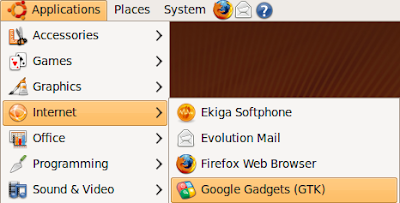
Once it opens you should see similar to the following screen

Now you need to right click on google gadgets icon in notification area click on “Add Gadgets…”
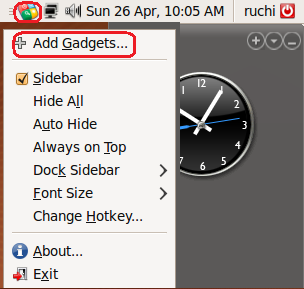
Once it opens you should see similar to the following screen here you need to select your gadget and click on add

You might see similar to the following screen for some gadgets click on Yes
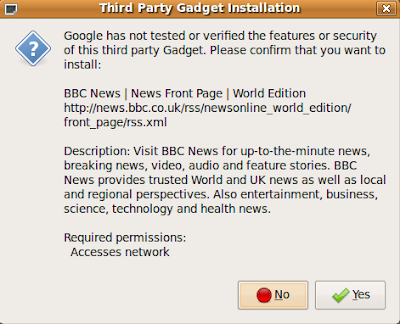
After adding some gadgets here is sample screenshot

Source: http://www.ubuntugeek.com/how-to-install-google-gadgets-in-ubuntu-94jaunty.html
No comments:
Post a Comment